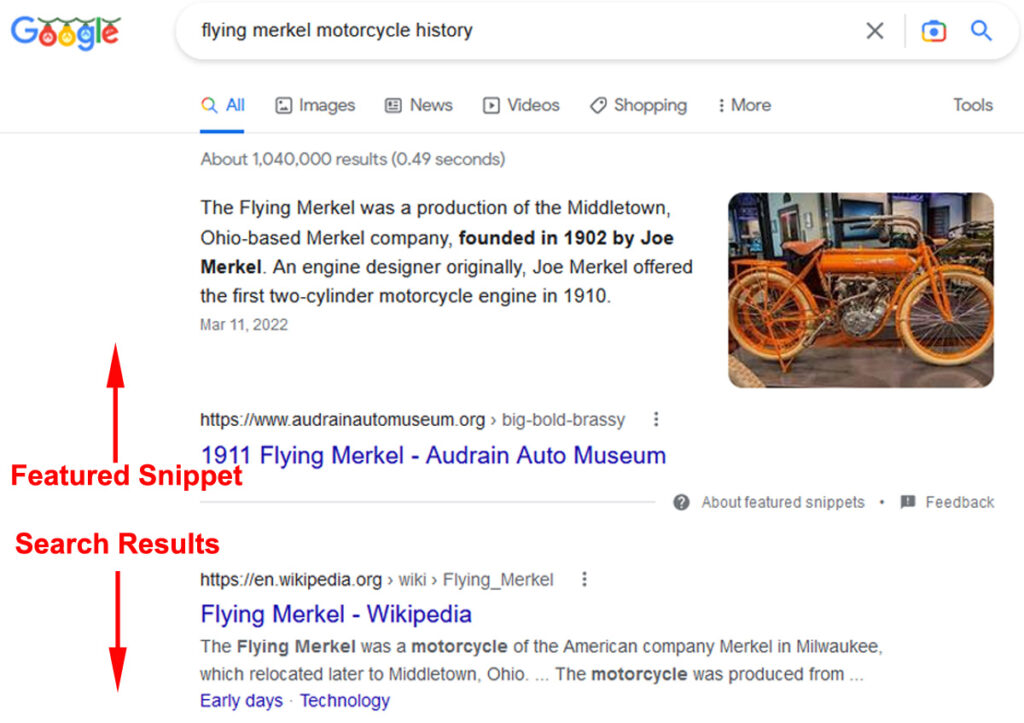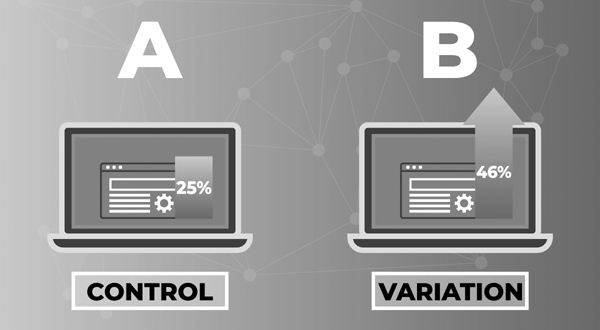All motorcycle websites and online assets are vulnerable to malware or hacking to some extent. This article will help you secure your online assets, devices, and website.
The security checklist below includes steps and tips to help improve your company’s security. Note that this list of security tips is tailored to motorcycle company owners and employees.
Therefore, we do not include the highly technical security protocol that web development experts handle. Subsequently, this should be easier to read and apply. In addition, the below gives everyday users some really important ways to keep websites secure.
Importantly, all of this information is included because once an online asset or account is compromised, it can lead to problems for your site.
- What Is Website Security?
- Can Biker Sites Be Completely Secure?
- Motorcycle Site Security Tips
- Device Security Recommendations
- Biker Business’s Email Accounts
- Access & Permissions
- Tips for Usernames & Passwords
- Backup Emails & Phone Numbers
- 2-Factor Authentication (2FA)
- Online Recovery Codes
- Setting Up Online Accounts
- Device Maintenance
- Use Quality Security Software
- Hire a Security Expert
- VPN (Virtual Private Network)
- Credit Card Security
- Online Security Training
What Is Website Security?
First, the goal of security/cybersecurity is to protect your online assets. Some common cyber-attacks you have probably heard of are malware, phishing, and hijacking. Following the protocol below will help prevent security breaches. Plus, it will help detect and respond to cyber threats faster.
Website security protects your site, software, hardware, and data, as well as visitors. After all, if visitors get malware from your site or their credit card information is stolen, they will never return to your site.

Can Biker Sites Be Completely Secure?
Simply stated, you can’t make your website completely secure. A lot of the biggest-name websites have had security breaches:
- Amazon
- Microsoft
- Equifax
Motorcycle Site Security Tips
First, ensure your biker site’s developer is up-to-date on security protocol. Then, upgrades to your site should be installed.
If you are not confident in your actions, have someone do it for you. Software updates and upgrades are for a better-looking or functioning site. It is done to improve security and catch the latest hacking methods.
Furthermore, back up your site regularly. Having a site backup is mission-critical in case of a security breach. Without a backup, you might need to rebuild your site or re-add the content for your site.
Device Security Recommendations
Next, one item on our security checklist is to have the fewest number of devices (computers, cells, and tablets) access the admin-side of your company’s online assets:
- Website(s)
- Apps
- Social media pages (read more on Facebook hacks)
- Business email accounts
- Online accounts like bank accounts, payment processing accounts like PayPal or Square, domain registrar, hosting, subscriptions, etc.
- Other online assets for your company
The bottom line is to limit access to any account with a username and password. If more than one device is accessing something, all should follow the security tips below. Doing anything but this can expose them to security risks.
- Clear your cache regularly.
- Review your online assets’ activity regularly. For instance, look for unauthorized logins. The more a person adheres to strict security protocols, the better.
- Log off every online asset and device when you are not using them. Yes, it is inconvenient, but avoiding hacking is worth it in the long run.
- Have security for email accounts.
- Choose a top-rated email host.
- Have a technically savvy person set up your email security settings.
- Use spam filters.
Biker Business’s Email Accounts
Another security tip on our checklist concerns emails. Your company should limit the number of email addresses you use. By this, I mean only the people working for your company should have business emails.
Consequently, friends, family, etc., should NOT have a company email address. Yes, it might be cool or fun for these people to have an email with the domain @YourBikerSitesName.com email. But it is an unnecessary safety risk.
Of course, it is not because your family or friends will try to breach your site or assets. Instead, the emails they send or open might have security risks.
Besides, not all your friends and family are up to speed on internet security. Even if they are, every device they access their email through is another device that can cause a breach. Every email they write or open potentially risks your online assets’ safety.
Also, with the necessary @YourBikerSitesName.com email accounts (for owners, employees, contractors, etc.), only business emails should be sent or received. If not, every additional email sent or opened is a safety risk for your company’s website and online assets. Subsequently, it is best to have your business email and non-business email.
Access & Permissions
In addition, you want to limit access to all your business’s online assets (website, social media, etc.). And it would help if you did this for anyone who isn’t critical to the day-to-day operations of your business.
Next, for those remaining people, limit their administrative privileges to only those they need. Here are a couple of reasons:
- You don’t want them to change a security setting accidentally.
- Also, you don’t want them making other types of accidental changes. For instance, you don’t want your automatic backups, necessary functionality, etc., turned off.
- Remove the access immediately after an employee leaves or a contractor/vendor is no longer used.
Tips for Usernames & Passwords
- Make sure to change the default username of apps, software, etc. For instance, often, the default name is “admin.” And hackers know this.
- Also, use more than your first name or a simple name for your username. For example, Bob should not be used as it is too simple. Instead, use something like B2o83b!4. This is very secure.
- Another security tip is to change your usernames regularly.
- Do not use the same password on your site, company’s social pages, or other online assets. Yes, it might be easier for you to remember the one password. However, hackers can also breach your site and multiple online assets and accounts. Doing anything other than this adds security risks.
- Never opt to save passwords when logging in. Notably, people don’t need your device to steal your passwords; they can do it remotely.
- Change all your passwords regularly for your site, every online asset, and all other online accounts. Don’t wait until there is a security problem; instead, be proactive and do this before there is a problem.
Backup Emails & Phone Numbers
If you can, add an alternative email address or phone number. This will give you other options to access your online assets or accounts in case of a security issue.
2-Factor Authentication (2FA)
Always use 2-FA (also called multi-factor authentication (MFA)). It helps keep your business’s online assets and website secure. Two-factor authentication should be used on every online asset and account.
If you aren’t familiar with 2-factor authentication, it is a security step that takes more than just a password to log in. For instance, with a 2-FA setup, you might need to receive a text or email to finish logging in. And this adds another security layer.
Online Recovery Codes
Recovery code options are sometimes offered when signing up for an online account or once an account has been created. If they are, download them.
These recovery codes enable you to regain access if a hacker changes your password, removes your permissions, etc.
Setting Up Online Accounts
- Also, add a second account to have backup access. By this, I mean creating a separate account/login with another username and password.
- Again, use an email that you never use to send or receive an email to log into online assets. Because if no one knows the email address, it adds a layer of security for your company.
- Go through all your online accounts and choose not to share information. For instance, Facebook and Google collect information if you don’t select the option to not. And other lesser-known companies do the same.
Device Maintenance
- Regularly have a technical expert scan and upgrade your devices.
- If a device has a security breach, take it to a maintenance and repair store. Then, get all devices, especially ones you use in your business, wiped and reloaded. Yes, this means your cells, tablets, and computers. Of course, it takes time, but it is better than having further security issues. This is another reason why you should regularly back up your devices.
- Importantly, do not just use virus scan software at home. Instead, have the repair store use their professional virus scan software. This is crucial because hackers can leave very discreet and small pieces of code called backdoors. The hacker can regain access through these backdoors even after a virus software is run. Doing anything that exposes your online biker business assets to security risks.
- Delete any non-mission-critical apps on your company’s devices. Yes, this means you should have one device for your business and one for personal use.
Use Quality Security Software
- Get the best security software for your website, apps, and other devices. Free software and cheap ones are usually not the best. This is an important item because it is your motorcycle company’s first line of defense. Cutting corners with security is asking for problems.
- Again, run your security software regularly.
- Note that security software can be “running in the background.” This means that the software is running and monitoring what is happening with your devices all the time. This helps stop problems and minimize damage to your site.
- Avoid even the most popular security software that you must run to find out if there are security problems. This type of software is not “running in the background.” Subsequently, it does not constantly monitor your devices to help avoid security issues. Instead, it is reactive, AKA only works after a security breach.
Hire a Security Expert
- If you do not have expertise in internet security, hire one. You don’t need one full-time, but they are important for occasional security checks. It is critical to hire a security expert after a breach.
- Have a security software expert set up the settings on all your devices. If you go through a device’s security settings and aren’t sure what every option does or doesn’t do, you might open up to a breach.
- Also, have an expert update all your security settings regularly. Guessing what settings to select can expose you to security problems.
- In addition, have someone who knows security review all suspicious emails any time there is a change and regularly do this. Just responding or clicking on links in the email to find out what they are is risky.
VPN (Virtual Private Network)
Sometimes, you must use someone else’s network (like at a business, hotel, motorcycle rally, etc.) and set up a VPN. A VPN gives you an encrypted, secure connection between your computer or device and the internet.
Honestly, you have no idea what security protocol an unfamiliar network uses or if it has been compromised. Plus, hackers know people are often laxer with security protocols while traveling than at home or in their offices.
Credit Card Security
Another essential website security tip on our checklist is never to store credit card information. It might be convenient, but the potential disaster isn’t worth it.
Online Security Training
I’m not suggesting that you need extended, intense technical training. Not at all. But an overview and regular refresher training for yourself and your employees are essential.
Keeping everyone in your company updated on securing your motorcycle websitr design is worth it. Expanding the website security checklist training to include online asset and account security is highly recommended.
Finally, you can learn more on Revolution’s Marketing blog or our web services pages.